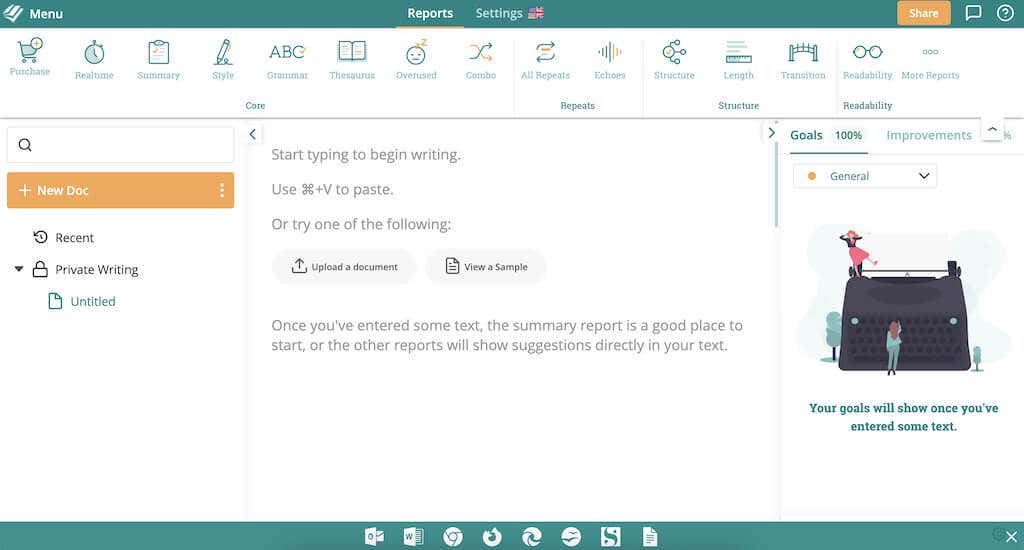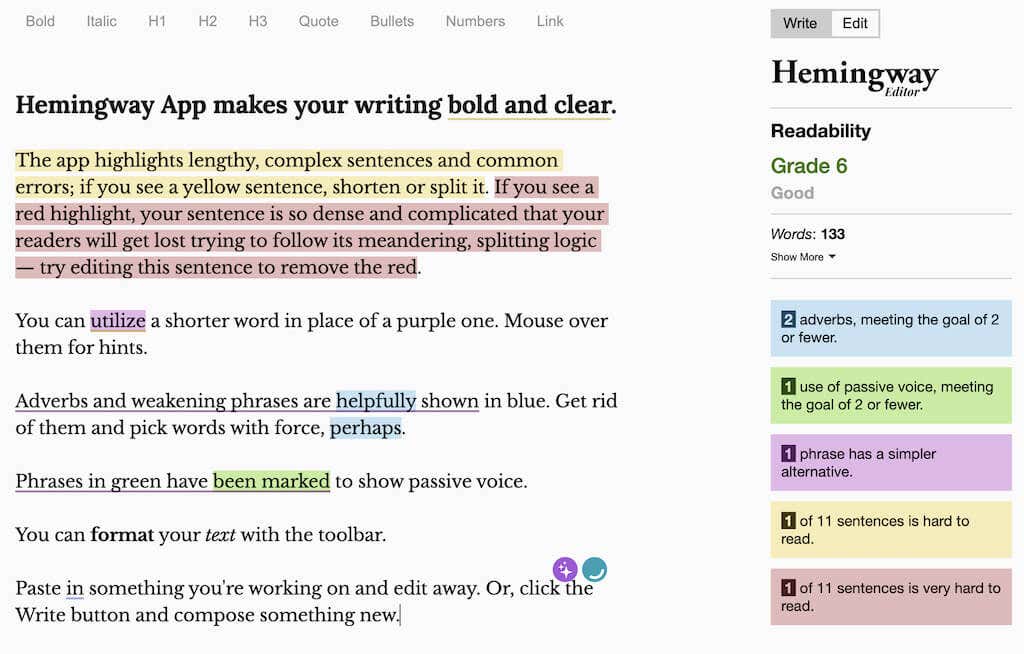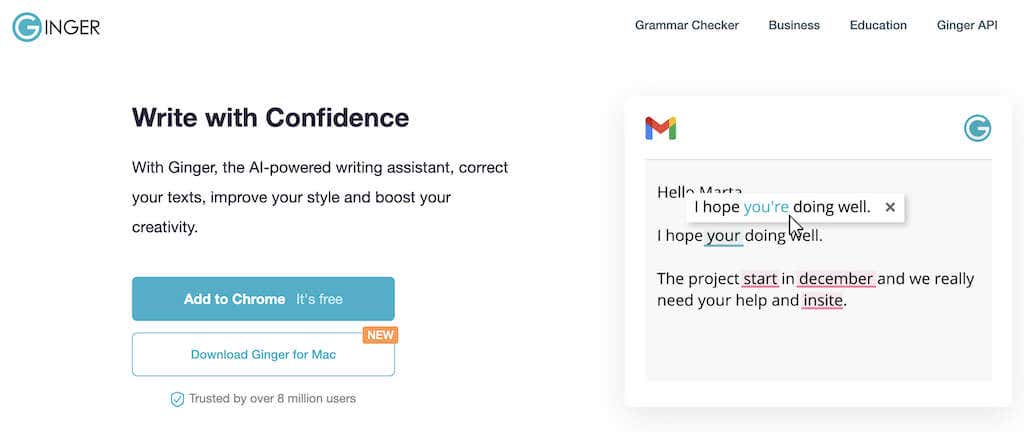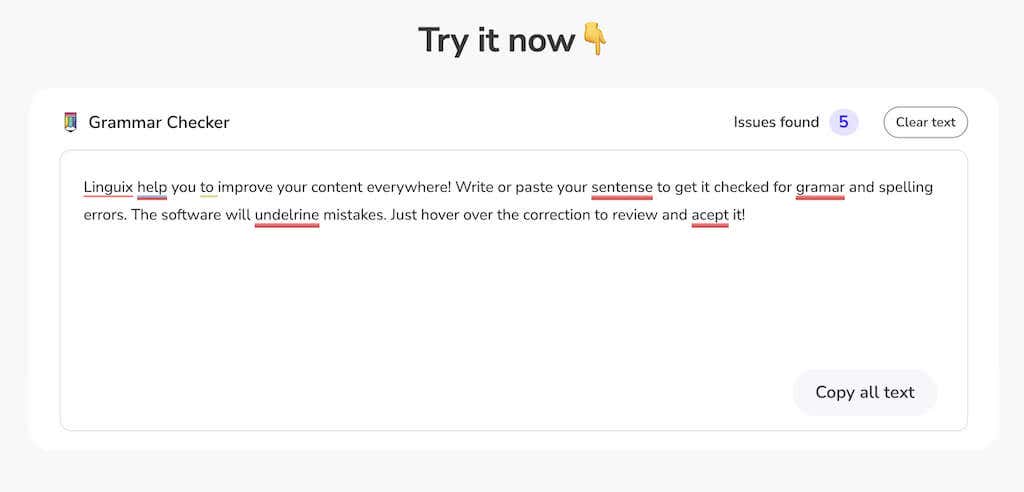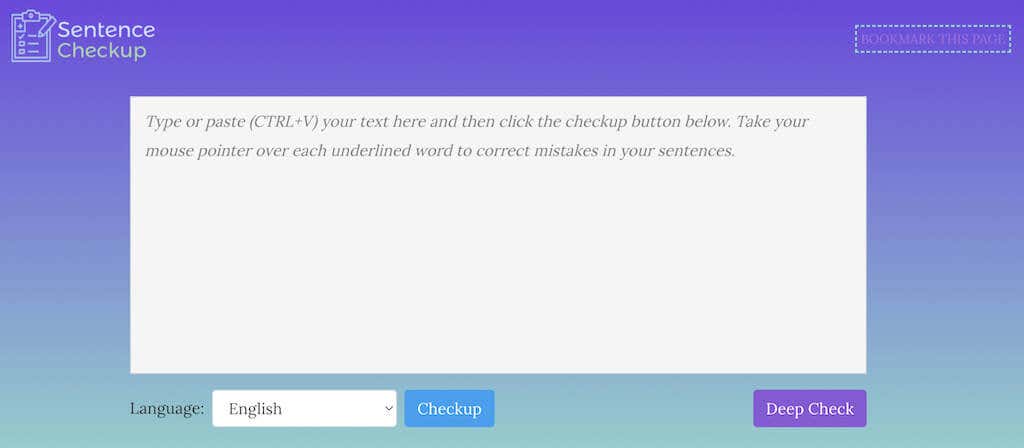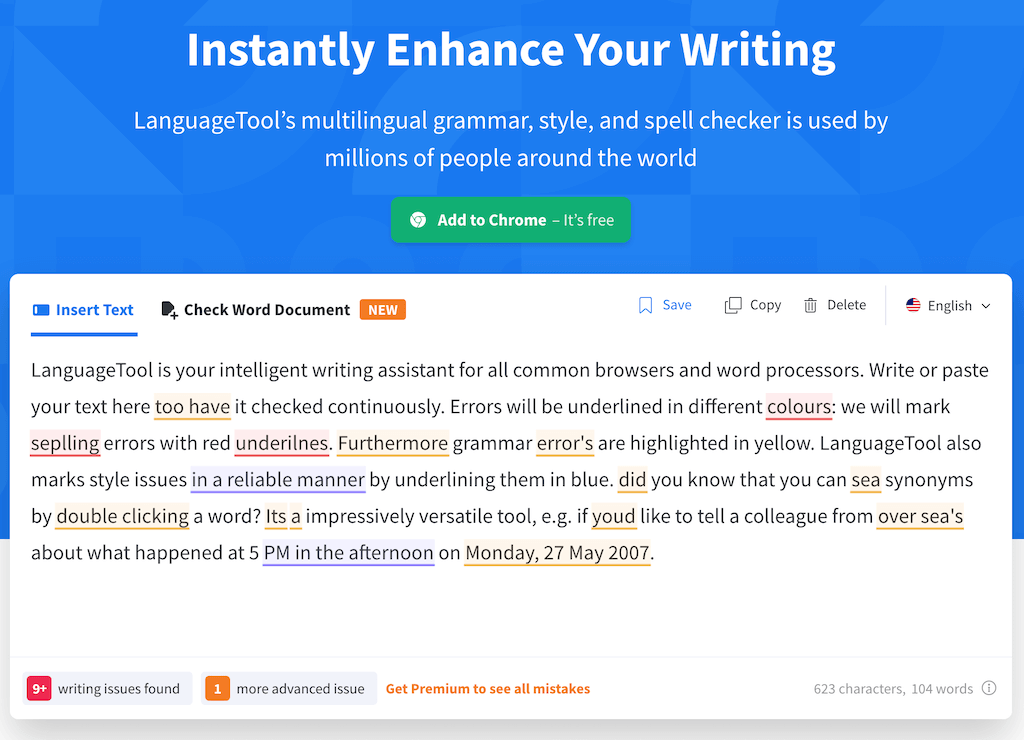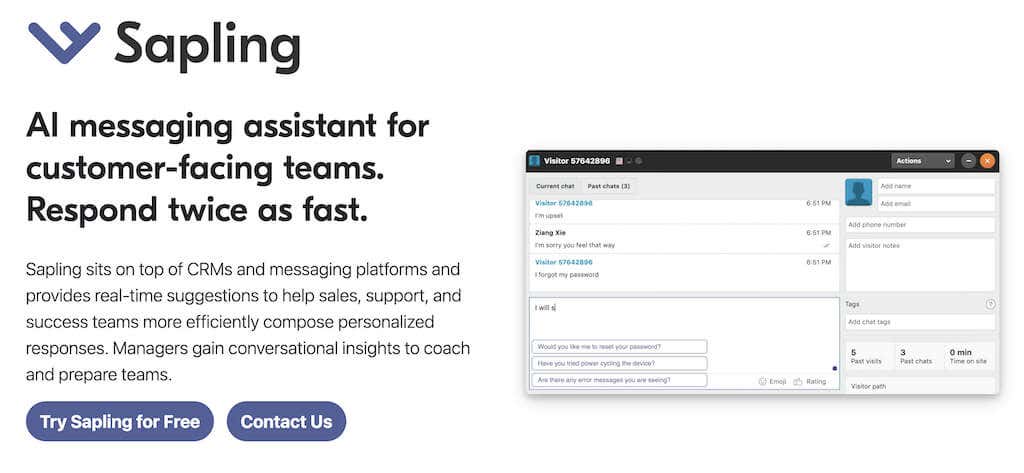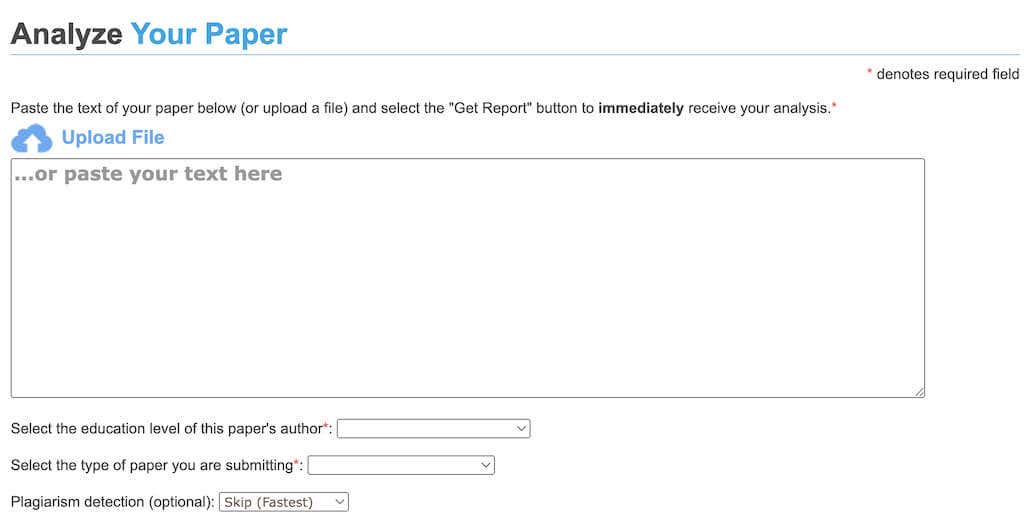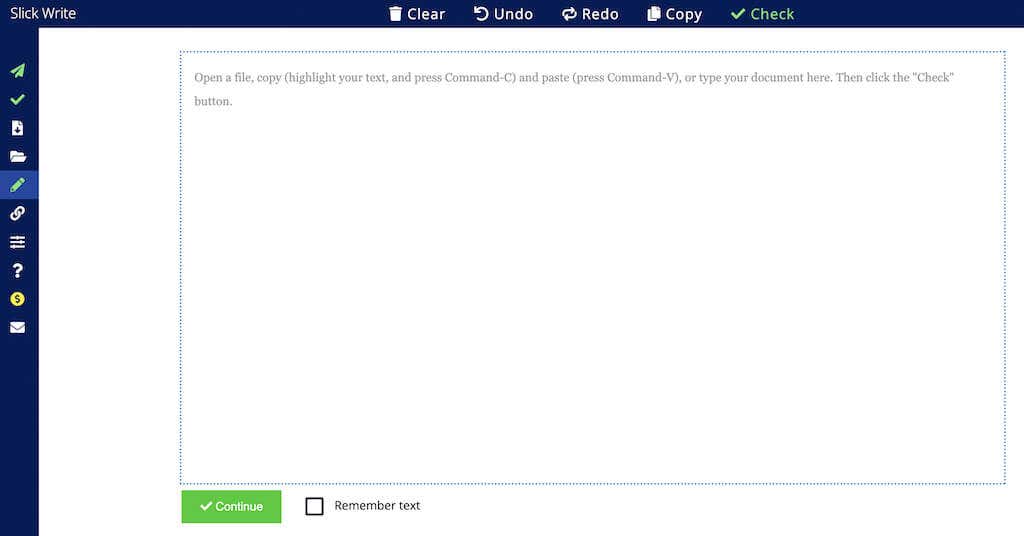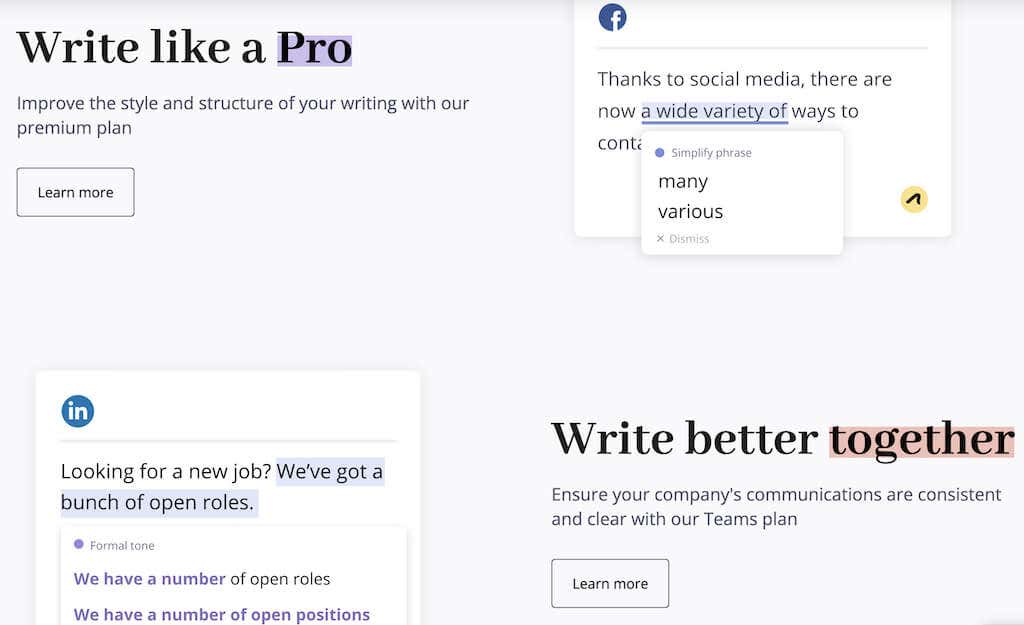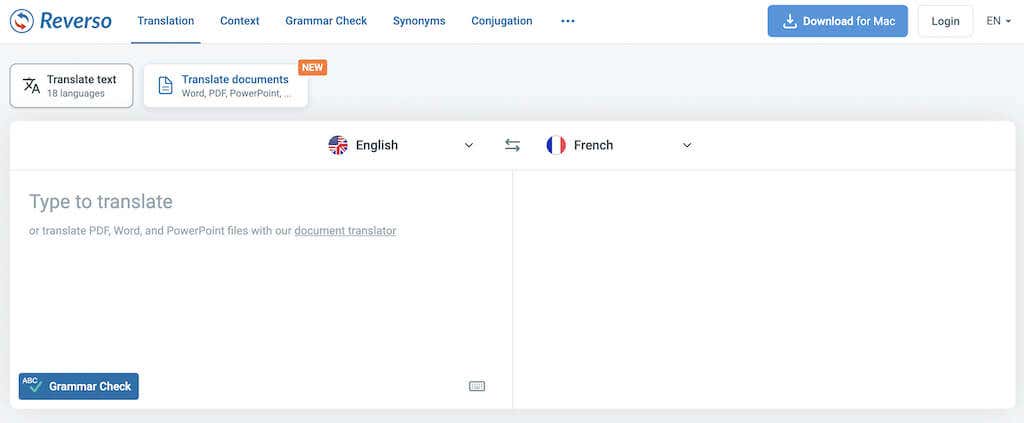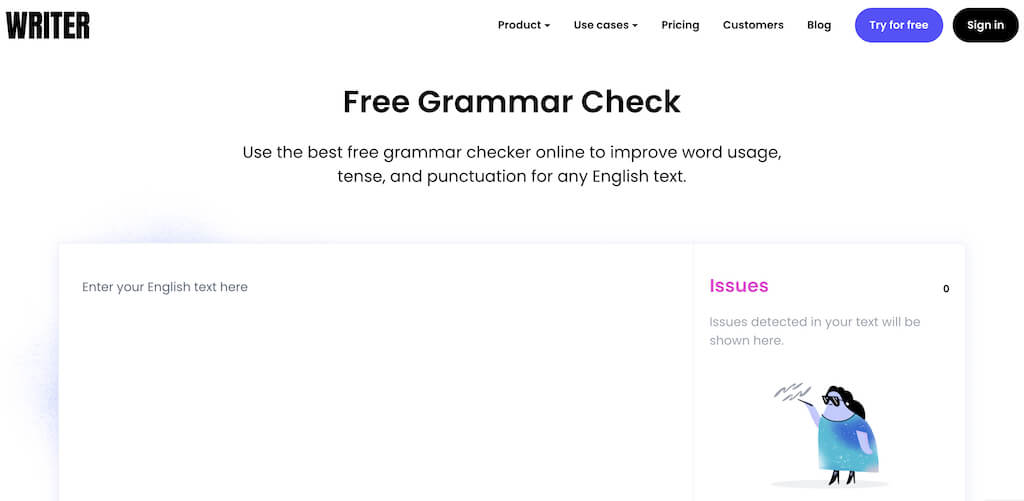Grammarly can help you fix spelling and sentence structure issues and improve your overall writing style. However, depending on your needs and budget, you might be looking for an alternative writing tool similar to Grammarly. In this list, you’ll find the best Grammarly alternatives you can use as your writing assistant.
Why Use a Grammarly Alternative
While Grammarly is a superb app that can teach you to write like a pro, there could be several reasons you’d want to use an alternative proofreading software.
Grammarly supports only the English language: If you ever need to write a text in a different language or translate something from a language other than English, Grammarly won’t be helpful to you. The app’s focused solely on the English language and its dialects. Grammarly might be missing the right app integration: Grammarly works with a lot of apps, including MS Word and Outlook, and various desktop and web apps like Gmail, Slack, Discord, and more. However, you might find that other spell checkers work better for you and the apps you use. Grammarly doesn’t rewrite your sentences: Grammarly is all about giving you helpful suggestions on how to improve your writing, but it won’t rewrite sentences for you. If you’re a beginner writer and require a more fundamental level of language support, you’ll need to look for a different checker tool. Grammarly premium plan is expensive: If a Grammar free plan isn’t enough for you and you want to access advanced features, you’ll have to pay $11.66 per month at the least. If you choose to pay monthly, the cost of the premium version comes up to $30 per month. You can find plenty of cheaper alternatives in the market that offer similar features.
Best Grammarly Alternatives to Improve Your Writing
If you think it’s time to swap Grammarly for something else, here are the best alternative apps. At the top of the list, you’ll find free Grammarly alternatives and freemium apps (that offer free and premium plans). You’ll also find paid software on our list.
1. ProWritingAid
If you want an app closest to Grammarly, ProWritingAid is one of the best options. It’s an all-in-one grammar checker, a writing style guide, and an academic mentor. ProWritingAid supports over 50 dictionaries, offering valuable suggestions to improve your word choice and avoid redundancies by providing synonyms.
ProWritingAid is suitable for both bloggers, professional writers, and academics. If you’re only planning to use the tool online, for example, with Google Docs, you can stick with the free version. The premium plan adds many interesting features, including plagiarism checking and a Scrivener integration.
Price: Free and Premium (from $79 per year)
Compatibility: Web version; desktop app for Windows & Mac; browser extension for Google Chrome, Safari, and Mozilla Firefox.
2. Hemingway App & Editor
The Hemingway app is another excellent alternative to Grammarly. If you want a simple app with a minimalistic interface that will correct your grammar and spelling mistakes, and help you fix overly complex sentences, look no further. This web tool uses color-coded suggestions to improve your writing style and grammar. The color-coded system also works well when it comes to editing and proofreading. The app highlights adverbs, passive voice, cliches, and other words that make you sound unnatural.
The only problem is that the free version of the Hemingway app doesn’t function offline and requires an internet connection. If you don’t mind paying for the software, you can use the desktop version called the Hemingway Editor on your computer instead.
Price: Free and desktop app for $19.99.
Compatibility: Web version; desktop app for Windows & Mac.
3. Ginger Software
If you’re looking for an app that will help you correct grammar mistakes no matter which platform or device you’re using, give Ginger a try. Aside from fixing your grammar errors and spelling mistakes, Ginger can help you write better. The app uses artificial intelligence to suggest alternatives to convey your intended message better. This tool is also an excellent choice for non-English speakers, as Ginger uses Natural Language Processing to help you with basic grammar and punctuation rules.
Ginger is available across various devices, platforms, and websites, making it easy to use anywhere you write.
Price: Free and Premium from $19.99 per month.
Compatibility: Web version; desktop app for Windows & Mac; mobile app for Android & iOS; browser extension for Chrome, Safari, Firefox; Microsoft Word add-in.
4. Linguix
Linguix is a great spell-checking tool for polishing your writing and making it clearer and more concise. This writing assistant offers you suggestions and writing tips based on your text genre, while the paraphrasing engine is there to make sure you sound natural and compelling. Like Grammarly, Linguix gives you real-time spelling, grammar, and text formatting suggestions. You can also add new terms to your personal dictionary and create templates with phrases you frequently use to speed up your writing process.
You can use Linguix as a completely free tool. However, if you want access to advanced features like a plagiarism checker, you’ll have to buy credits or pay for the premium subscription.
Price: Free and Premium from $8 per month.
Compatibility: Desktop app for Windows & Mac (beta); browser extension for Chrome, Safari, Firefox, Edge; add-in for MS Word & MS Outlook.
5. Sentence Checkup
Sentence Checkup is a free grammar tool and a sentence checker you can only use online in your browser. Aside from basic grammar correction, here you also get sentence length and structure tips and the replacement of improper words and phrases in your writing.
The web-based tool is easy to use and provides first-time users with a how-to guide on the main page. Sentence Checkup uses advanced algorithms that help you avoid run-on sentences, wrongly placed words, and other grammatical and spelling errors.
Price: Free.
Compatibility: Web version only.
6. LanguageTool
LanguageTool is a writing assistant that focuses on proofreading your writing and fixing the style, spelling, and grammatical errors in your text. What makes this software stand out from the rest of this list is the translation tool for over 40 languages, including German, French, Spanish, Hindi, and Arabic.
Aside from the multiple language support, the LanguageTool comes with an autocorrect, personal dictionary, and punctuation checker. Various plugins and add-ins by LanguageTool allow users to run the app virtually on any platform.
Price: Free and Premium from $4.99 per month (promo).
Compatibility: Desktop app for Windows & Mac; mobile app for iOS; Firefox, Edge, Safari & Chrome extension; Google Docs, MS Word, OpenOffice & LibreOffice add-in.
7. Sapling
Sapling is a grammar checker and writing assistant that can be most helpful to anyone in customer support and sales. This tool uses AI to correct common grammar and spelling mistakes in emails, social media posts, and chat messages. With Sapling, you don’t have to worry about double-checking your correspondence with clients and, as a result, can answer their inquiries twice as fast.
The basic free plan is perfect for individuals, while big customer-facing teams might benefit from the advanced features that the premium plan comes with. Sapling Suggest allows your customer service agents to answer frequently asked questions simply by selecting an appropriate response from a team response bank.
Price: Free and Premium for $25 per month.
Compatibility: Firefox, Edge, & Chrome extension.
8. PaperRater
PaperRater is an online educational tool that can help students and academics. You can use this proofreading tool to check your papers for spelling mistakes, grammatical errors, and style issues. To use this web tool, simply open the website, paste your text into the window, and let the app analyze and highlight the problematic parts.
You can use PaperRater online for free. If you need to use advanced plagiarism checking with matching text displayed, or want to check multiple lengthy papers, then the ad-free Premium plan is perfect for you.
Price: Free and Premium from $7.95 per month.
Compatibility: Web version only.
9. Slick Write
Slick Write is a free writing tool for any type of writing, whether you’re a student, blogger, writer, or SEO specialist. To check your writing, import files with your text or write it directly on the Slick Write website. Slick Write generates a report with detailed information about your text and graphs when you’re finished. You can use that data to keep track of your word count, the length of paragraphs, and sentence structure.
Slick Write offers other valuable features, including autosave, a personal dictionary, thesaurus, and a lightning-fast grammar checker.
Price: Free.
Compatibility: Web version only.
10. Outwrite
Outwrite is another web tool that can help you write like a pro. This web tool uses an AI-powered Eloquence Engine that scans your text and offers suggestions for improving it. Outwrite helps you fix both basic spelling and grammar mistakes and gives you more complex stylistic suggestions to make your writing fit your goals better.
You can use Outwrite on various platforms, including Google Docs and MS Word, Gmail and OutLook, WordPress, and LinkedIn. However, no desktop app is available, so you’ll have to use your web browser to access this tool.
Price: Free and Premium from $7.95 per month.
Compatibility: Web version; Edge & Chrome browser extension; Google Docs, MS Word add-in.
11. Reverso
Reverso is a great Grammarly alternative for those who write in other languages, as well as in English. Unlike other translators, Reverso doesn’t use the word-by-word approach and simultaneously translates the entire sentence. This method helps you avoid basic grammar mistakes and makes your writing sound more natural even if you’re not a native speaker.
You can use Reverso to write and translate text into 18 languages, including Arabic, Chinese, Hebrew, and Ukrainian. You can use the translation tool to paste your text on the website and translate it quickly or upload your text as a file and then download a translated document.
Reverso also has many language learning tools that can help you improve your knowledge of foreign languages. These tools include providing idiomatic expressions with explanations on how to use them and real-time synonym and phrase suggestions.
Price: Free and Premium from $2.61 per month.
Compatibility: Web version; desktop app for Windows & Mac; mobile app for Android & iOS; browser extension for Chrome & Firefox.
12. Writer
Writer is a great and simple tool for anyone looking for a free grammar check to help them write better. Writer uses an AI writing assistant that will help you fix your spelling and grammar mistakes and improve the readability of your text. Similar to other advanced grammar checkers on this list, Writer also offers helpful suggestions, like synonyms and phrases that you can use to replace repetitive words and words that don’t fit your writing style.
Writer is a superb choice for those managing a big team. This software allows you to set up multiple teams, where each team will follow its own style guide. The same plan offers an inbuilt plagiarism checker that will ensure all of your team’s writing is unique.
Price: Free and Premium from $11 per month.
Compatibility: Web version; Google Chrome extension; Google Docs & MS Word add-in.
Find the best Grammarly Alternative for You
Using correct grammar is essential if you want your writing to be clear and sound natural. Using the right writing assistant can help you improve your writing and cut the time you spend working on your text, documents, emails, and even chat messages.
Grammarly is one of the most frequently used grammar checkers, but if it doesn’t fit your style and goals, you can easily replace it with one of the apps from our list.