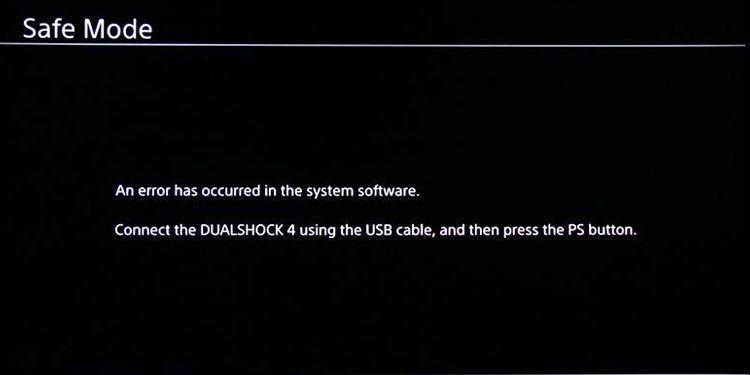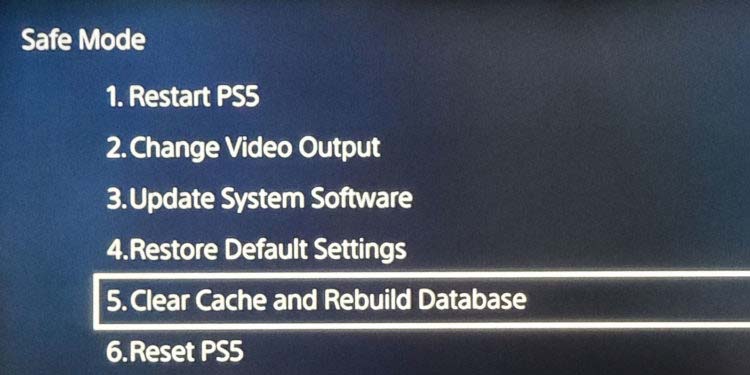Every modern console offers a way to clean its cache, but often, it’s not easy to find or immediately obvious. One of the best ways to ensure the console’s full potential is clearing the cache. You can do it via the Safe Mode troubleshooter. It’s the same process as cleaning the database, as the two options come in a bundle. The process will delete the console’s temporary files, which the system stores in nearby locations to run faster. When you delete these files and restore the database, the PS5 will restart with a clean slate.
Clear Cache and Rebuild Database on PS5
These are the steps to clearing the PS5’s cache: Depending on the state of your console and the size of your cache, the process can take hours. You won’t be able to use the console as this happens, so ensure you save up some time, free of gaming, to complete it.
How Often Should You Clear Cache on PS5?
The PS5 has top-tier hardware, which includes a CPU, GPU, and a blazing-fast SSD. It should chew through loading times and screens and breeze through the dashboard. One of the easiest ways to see you need to clear its cache is when the system feels slow. Particularly, whenever you’re browsing through its settings on the home screen, and it takes longer to respond, it’s asking you for some maintenance. Signs that you need to clear the system’s cache include:
Games or apps freezing or crashing. Overall slow performance. Slow loading times, or apps and games failing to load. Performance issues while playing, like glitches, frame drops, and stuttering. Input lag either online or offline (there’s a time difference between the time you push a button and the time the game responds). System updates, game downloads, or game updates are having issues (interruptions, slower times). The connection speed is slower than it should be.
We recommend cleaning the PS5’s cache regularly. After all, it’s an easy process, and it doesn’t take much. In particular, you can do it once every three months. In particular, if various players use your console frequently, you could do it once every two months. I could say the same if your PS5 is your primary entertainment media.