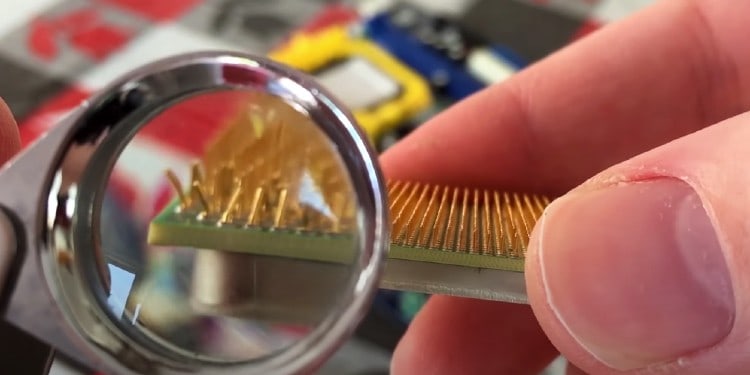Will Bent CPU Pins Affect My Computer?
You can’t use a CPU that has bent pins. You must straighten the pins before installing the CPU onto the motherboard. If the computer works – and that’s unlikely if there’s any significant bending – you’re still going to be looking at errors in your computer’s operation. All the parts need to be installed and lined up correctly. People have reported success when using a CPU with a few bent pins, but it’s better to try to fix them than to hope for similar luck. While it might be better to return a CPU under warranty if the pins are bent, that isn’t always possible. If you can’t swap it out for a new one, try to straighten the pins back into position.
How to Tell if CPU Pins are Bent
You should be able to tell if they’re bent by looking at it. Each pin in the CPU should be perfectly straight and aligned if it isn’t damaged. Try looking at the CPU from different angles or using a magnifying glass if you’re having trouble telling whether the pins are bent. Since the CPU and the pins are so small, having a mounted magnifying glass could help you identify and fix bent pins. Holding the CPU up to your eye level and then looking straight down the rows might help determine whether some pins aren’t standing straight.
How to Avoid Bending CPU Pins
Always work with caution when holding your CPU. Don’t store it under anything heavy, and don’t use other tools over it. Something as simple as a dropped screwdriver could bend the pins. Be careful when working with the CPU and motherboard. If you’re removing it, lift it straight up with two fingers and set it down somewhere without the pins touching anything.
How to Fix Bent CPU Pins
People use tweezers, credit cards, mechanical pencils, and sewing needles to maneuver CPU pins back into place.
Credit Card and Razor Blade
With this method, you can use a credit card or a razor blade to fix bent pins. Razor blades are a little more dangerous but have a slimmer base, which might help them fit between the rows. It all depends on what’s available and what works best for you. There are many rows of pins on a CPU, so this process can take a while. Give yourself time, and don’t try to rush. A steady hand will increase your chances of success.
Mechanical pencil
When you use a mechanical pencil to fix bent pins, you’re looking to straighten out individual pins one at a time. Always remove any lead from the pencil before beginning. When you’re done, you can try to use the trick of running a credit card or razor blade between rows to see whether the progress is smooth.
Tweezers
If you’re going to use tweezers to grasp and guide the CPU pin back into place, look for tiny tweezers. They also need to be anti-static and non-magnetic.
Sewing needle
You want to choose a tiny sewing needle. It should be slim enough to fit between the pins so that you can use it to bend a pin back into the proper place. Don’t use so much pressure that the pin snaps. This, again, is where going slow and taking your time matters.
Precautions and Tips
These precautions apply to fixing bent CPU pins, no matter what method you use.
Can I Use My CPU if a Pin Is Broken?
A broken pin generally means your CPU isn’t going to work anymore. Some people have had luck trying to use it in various ways, but it’s difficult to recommend any of them. You could damage your motherboard or have a piece break off that’s difficult to remove from other components. Overall, if a pin breaks, you should look for a new CPU.
Do All CPUs Have Pins?
In general, AMD CPUs have pins on the CPU. Intel has pins on the motherboard and not on the CPU. This is one of several reasons why they require different motherboards; they aren’t physically compatible.
What Are Signs of Bent Pins in a Computer?
Bent pins can cause all kinds of problems, even if the computer POSTs. For example, you might notice a lower clock speed, issues with your RAM, or slots in the motherboard that don’t function properly. The error might not appear to be related to bent pins at first.
Will Bent Pins on the Motherboard Affect My Computer?
If bent pins are on the motherboard, you are much more likely to have your computer fail or have errors. Both pieces should have straight and even pins.
If I Get the Pins Straight, Will My CPU Work Again?
It might. It just depends on what kind of damage was done. CPUs are delicate and can have unseen damage.
Will Bending My CPU Pins Void My Warranty?
You shouldn’t try to bend your CPU pins if it’s still under warranty. Reach out to support and ask whether your warranty covers bent pins before you begin. Any additional damage has a chance to void your warranty.
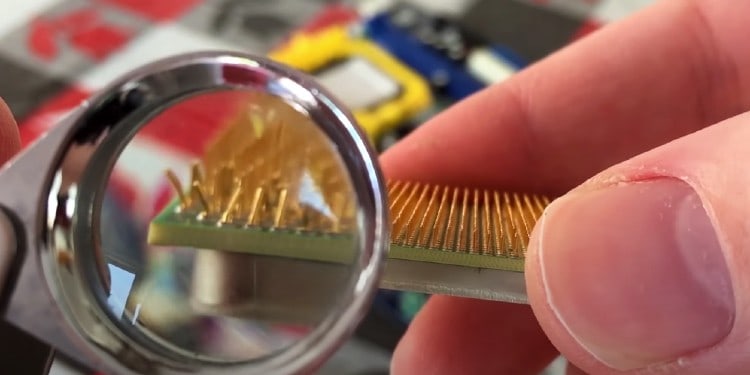



title: “How To Fix Bent Cpu Pins” ShowToc: true date: “2022-12-02” author: “Raymond Myles”
Will Bent CPU Pins Affect My Computer?
You can’t use a CPU that has bent pins. You must straighten the pins before installing the CPU onto the motherboard. If the computer works – and that’s unlikely if there’s any significant bending – you’re still going to be looking at errors in your computer’s operation. All the parts need to be installed and lined up correctly. People have reported success when using a CPU with a few bent pins, but it’s better to try to fix them than to hope for similar luck. While it might be better to return a CPU under warranty if the pins are bent, that isn’t always possible. If you can’t swap it out for a new one, try to straighten the pins back into position.
How to Tell if CPU Pins are Bent
You should be able to tell if they’re bent by looking at it. Each pin in the CPU should be perfectly straight and aligned if it isn’t damaged. Try looking at the CPU from different angles or using a magnifying glass if you’re having trouble telling whether the pins are bent. Since the CPU and the pins are so small, having a mounted magnifying glass could help you identify and fix bent pins. Holding the CPU up to your eye level and then looking straight down the rows might help determine whether some pins aren’t standing straight.
How to Avoid Bending CPU Pins
Always work with caution when holding your CPU. Don’t store it under anything heavy, and don’t use other tools over it. Something as simple as a dropped screwdriver could bend the pins. Be careful when working with the CPU and motherboard. If you’re removing it, lift it straight up with two fingers and set it down somewhere without the pins touching anything.
How to Fix Bent CPU Pins
People use tweezers, credit cards, mechanical pencils, and sewing needles to maneuver CPU pins back into place.
Credit Card and Razor Blade
With this method, you can use a credit card or a razor blade to fix bent pins. Razor blades are a little more dangerous but have a slimmer base, which might help them fit between the rows. It all depends on what’s available and what works best for you. There are many rows of pins on a CPU, so this process can take a while. Give yourself time, and don’t try to rush. A steady hand will increase your chances of success.
Mechanical pencil
When you use a mechanical pencil to fix bent pins, you’re looking to straighten out individual pins one at a time. Always remove any lead from the pencil before beginning. When you’re done, you can try to use the trick of running a credit card or razor blade between rows to see whether the progress is smooth.
Tweezers
If you’re going to use tweezers to grasp and guide the CPU pin back into place, look for tiny tweezers. They also need to be anti-static and non-magnetic.
Sewing needle
You want to choose a tiny sewing needle. It should be slim enough to fit between the pins so that you can use it to bend a pin back into the proper place. Don’t use so much pressure that the pin snaps. This, again, is where going slow and taking your time matters.
Precautions and Tips
These precautions apply to fixing bent CPU pins, no matter what method you use.
Can I Use My CPU if a Pin Is Broken?
A broken pin generally means your CPU isn’t going to work anymore. Some people have had luck trying to use it in various ways, but it’s difficult to recommend any of them. You could damage your motherboard or have a piece break off that’s difficult to remove from other components. Overall, if a pin breaks, you should look for a new CPU.
Do All CPUs Have Pins?
In general, AMD CPUs have pins on the CPU. Intel has pins on the motherboard and not on the CPU. This is one of several reasons why they require different motherboards; they aren’t physically compatible.
What Are Signs of Bent Pins in a Computer?
Bent pins can cause all kinds of problems, even if the computer POSTs. For example, you might notice a lower clock speed, issues with your RAM, or slots in the motherboard that don’t function properly. The error might not appear to be related to bent pins at first.
Will Bent Pins on the Motherboard Affect My Computer?
If bent pins are on the motherboard, you are much more likely to have your computer fail or have errors. Both pieces should have straight and even pins.
If I Get the Pins Straight, Will My CPU Work Again?
It might. It just depends on what kind of damage was done. CPUs are delicate and can have unseen damage.
Will Bending My CPU Pins Void My Warranty?
You shouldn’t try to bend your CPU pins if it’s still under warranty. Reach out to support and ask whether your warranty covers bent pins before you begin. Any additional damage has a chance to void your warranty.