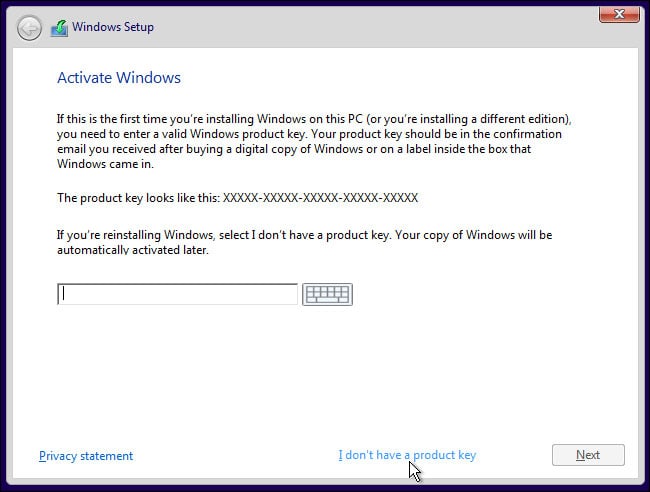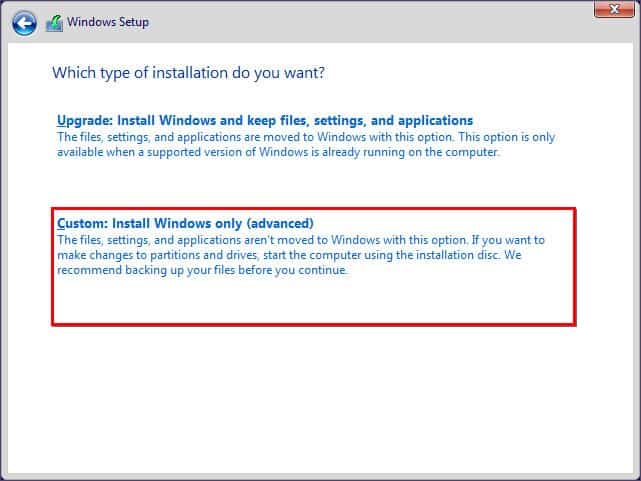We’ve got you covered, though. In this article, we’ve detailed how to bypass these requirements and install Windows 11 in VirtualBox. You’ll need the following before you can get started:
80 GB disk space Windows 11 ISO VirtualBox
Once you have these, you’ll basically create a Virtual Machine (VM), bypass some of the Windows 11 requirements, and finally, install Windows 11. Here are the steps in detail: