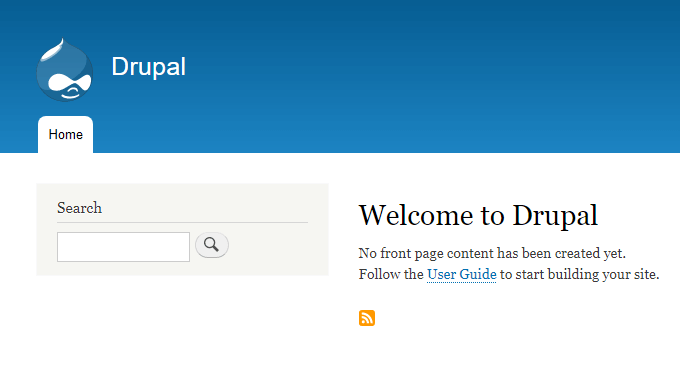WordPress has a market share of 35% of the websites on the internet, according to W3Techs. That’s over a third of all websites—crazy, right? That being said, for content-oriented websites, why even consider another option? This is where Drupal comes in. But what is Drupal? As the web’s leading content management framework, it provides a level of modularity that you won’t find in a CMS such as WordPress. A CMS is a web application used primarily for managing content, but a framework such as Drupal lays the foundation for a content-heavy website that is able to be customized in very robust ways.
Drupal vs. WordPress
The best way for the average user to appreciate what Drupal is, is to compare it to a much popular open-source content system, WordPress. WordPress’s core functionality is to provide users with a system that allows them to manage both static and dynamic pages of their website. WordPress supports a plugin architecture and template system, both of which have received massive contributions from its community. When you navigate to a WordPress website, it’s often easy to see that it’s powered by WordPress. WordPress websites generally have the same structure, same URL and file naming convention, and other key giveaways. However, you’ve probably been to dozens of websites powered by Drupal without ever knowing it. This is due to how customizable and flexible Drupal is. Drupal is more of an enterprise solution for creating dynamic websites. It sets a robust codebase that developers can customize and build upon to do much more than create blogs or news sites. While WordPress is modular in the sense that you can always install third-party plugins and integrations, Drupal is modular at its very core—it’s meant to be customized, extensively so that you can shape Drupal into an e-commerce site, intranet, forum, social networking site, and much more.
How Drupal Was Built
Drupal incorporates a lot of popular web technologies, but the majority of its code is in PHP, with MySQL powering the database side. Drupal is completely open-source, so you can feel free to check out all of the code behind it whenever you want. Drupal incorporates elements of HTML5, YAML, Twig, jQuery, Backbone.js, and more. The more of these technologies you’re familiar with, the better you’ll be at building Drupal into a customized solution. However, Drupal only requires you to know the basics of HTML to begin building dynamic pages and creating a functional website.
Drupal Hooks Explained
Like WordPress, Drupal supports modularization for adding more to it than what you get out of the box. To fully understand and appreciate how this works, you’ll need to understand Drupal’s hooks system. In Drupal, think of a module as a collection of PHP files that enable extended functionality not available in Drupal’s core. Hooks are a way for these modules to interact with other modules or the core. Drupal’s core ships with a long list of supported hooks that you can read more about here. Without getting into the confusing technical jargon behind hooks, you can think of them as simple event listeners that alter Drupal’s core behavior. Invoking a hook effectively allows you to “borrow” the functionality from another module, or Drupal’s core, and add it to your own module. So, while WordPress plugins offer the instant plug-and-play gratification of enabling a new and complete feature, Drupal’s hooks are more developmental and designed for use across one or many other modules.
How to Get Drupal
Drupal’s latest version, Drupal 8, can be downloaded at the official Drupal website. On this same page, you’re able to get a list of all modules, themes, distributions, and translations. Other recommended versions can be found here. While the official site’s Evaluator Guide will show you how to deploy a temporary local demo of Drupal 8, there are several web-based solutions for achieving this. OpenSourceCMS.com is our favorite, and it will allow you to use a public, self-resetting Drupal demo or even request your own instance with a lifetime of 24 hours. While Drupal is completely free to download, it’s not entirely “free” in the sense that it’s going to require quite a lot of development. WordPress is much more community-driven than Drupal, and within a day you can probably set up a WordPress site using a custom theme and suite of plugins. Drupal, as a framework, requires much more work under the hood. If you yourself aren’t a web developer, expect to hire someone with experience coding and designing on the platform. So, in summary, what is Drupal? It’s one of the most powerful and robust content management frameworks, allowing developers to create fully customizable websites that can powerfully deliver content but don’t have to revolve entirely around content—an important difference from WordPress. Did you learn anything new about Drupal or have a question that this article didn’t address? Drop us a comment below and let us know!